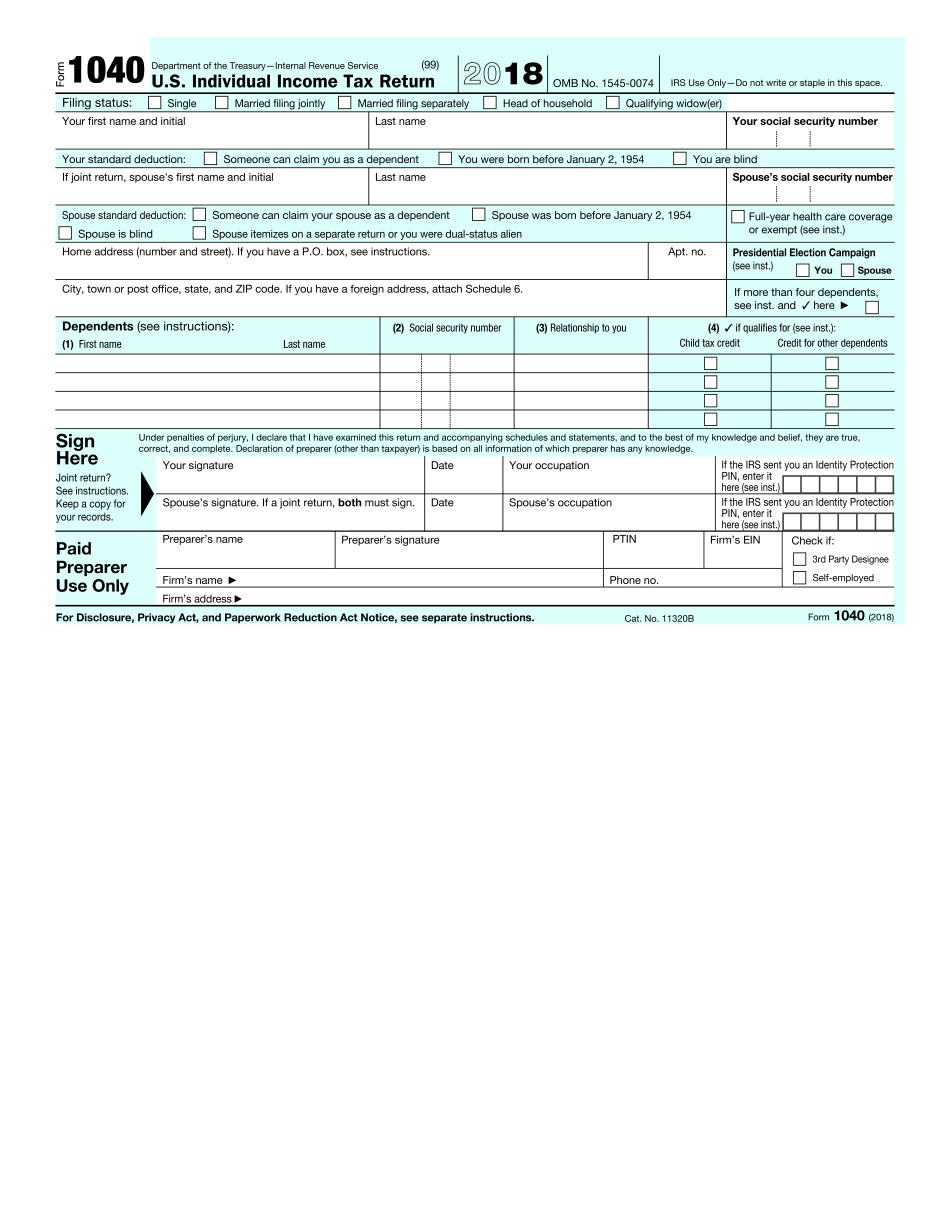Filling out IRS 1040 2018 Form online

Upload your PDF form

Fill out the form and add your eSignature

Save, send, or download your PDF
A complete guide on how to IRS 1040 2025 Form
Every person must declare their finances on time during tax period, providing information the IRS requires as precisely as possible. If you need to IRS 1040 2025 Form, our trustworthy and straightforward service is here to help.
Follow the instructions below to IRS 1040 2025 Form quickly and accurately:
- 01Upload our up-to-date template to the online editor - drag and drop it to the upload pane or use other methods available on our website.
- 02Go through the IRSs official instructions (if available) for your form fill-out and accurately provide all information required in their appropriate fields.
- 03Complete your document using the Text option and our editors navigation to be certain youve filled in all the blanks.
- 04Mark the boxes in dropdowns with the Check, Cross, or Circle tools from the toolbar above.
- 05Take advantage of the Highlight option to accentuate specific details and Erase if something is not relevant anymore.
- 06Click the page arrangements button on the left to rotate or remove unwanted document sheets.
- 07Check your forms content with the appropriate personal and financial paperwork to ensure youve provided all details correctly.
- 08Click on the Sign tool and generate your legally-binding electronic signature by uploading its image, drawing it, or typing your full name, then add the current date in its field, and click Done.
- 09Click Submit to IRS to e-file your report from our editor or choose Mail by USPS to request postal document delivery.
Choose the simplest way to IRS 1040 2025 Form and declare your taxes online. Give it a try now!
G2 leader among PDF editors
30M+
PDF forms available in the online library
4M
PDFs edited per month
53%
of documents created from templates
36K
tax forms sent over a single tax season
Read what our users are saying
Learn why millions of people choose our service for editing their personal and business documents.
Watch our video guide to learn how to prepare IRS 1040 2018 Form
Questions & answers
Below is a list of the most common customer questions.
If you can’t find an answer to your question, please don’t hesitate to reach out to us.
What is the purpose of IRS 1040 2018 Form?
Why should you use IRS Form Form?
“As the name of the form indicates this is for U.S. based citizens and non-U.S. citizens with earned income. The information contained on Form Form helps you fill out forms correctly as well as keep track of your taxes.”
Is Form Form valid for U.S. residents living abroad?
“Generally speaking, no it is not valid for U.S.resident living abroad as it's for non-U.S. citizens only. Please refer to Publication 535 for details on what information must be submitted with each IRS Form 1040. This includes additional information on U.S. citizens living in Canada and Panama.”
Does IRS Tax Year 2018 Form have any special information to help me file my taxes?
“Yes. All Forms need to have the following information in accordance to IRS tax regulations. The required personal details are as follows:
1. U.S. residence address
2. U.S. phone number is required if taxpayer has any dependents living abroad or has earned income in a foreign country
3. U.S. phone number is also required if taxpayer is not filing due to a change in job name or a change in employer
4. Individual taxpayer name, SSN, and taxpayer address on each Form 1040, 1040A, 1040EZ, etc.
Your tax return will include a completed Form 1040 if there is sufficient information.”
The IRS Forms have already been mailed to my address, so I don't need to do anything at present!
“The IRS Forms have already been mailed to your address. You should receive a response from the IRS within 30 days of filing your U.S. Income Tax Return. If you file and mail back a Form 1040, you'll need to provide IRS with an acknowledgement letter, copy of U.S. passport, passport photo, birth certificate, and current address. You may also have to complete a declaration stating your personal and legal name and country of citizenship.
Who should complete IRS 1040 2018 Form?
A taxpayer who received compensation amount of over Rs. 1 crore for the tax year 2016-17 and wants to amend his/her tax return can file form 1040, 2018, in lieu of annual income tax return (IT). If you have been involved in various legal actions within the taxation years and, you can file IT in lieu of income tax returns and/or you can submit Form 1040, Form 1040A(R) and Form 1041, Form 1040EZ. If you are an individual who had received income not exceeding Rs. 1 Crore for the year 2016-17, it can be filed Form 1040, with Form 8884 and Form 9538 for return of tax due. Form 8884 and form 9538 of IRS 1040A(R) may be filed in lieu of IT and Form 1040EZ with Form 4567 (e-File Registration Form) on e-Census.
An individual who was resident in India for tax purposes between April 1, 2010, onwards, for tax years 2016-17 and onwards, can file Form 40NR for yearly tax returns and/or Form 8033, Form 8738 and Form 1120 for annual tax returns or Form 1120S if income received since April 1980, for tax year 2016-17. An individual who had income of over Rs 5 lakhs can file Form 3500 for yearly tax returns and/or Form 8344 if income received from the year 2010 till date of filing has been Rs 5 lakhs or more.
Please note that Form 8884 and Form 9538 for IT and Form 1040, Form 1040A and Form 1041, Form 1040EZ cannot be filed simultaneously and are subject to additional processing, for which you can avail the help of an independent tax advisor.
For more information on the tax year 2016-17, you can visit the website, You can also check the list of tax years and check the return forms.
How to file for income tax return?
Step 1. Print the income tax return on a printer and have all the supporting documents ready. If you are self-employed, prepare a copy of Form 1040-S for your tax return (File Form 1040-S when you change your employer).
When do I need to complete IRS 1040 2018 Form?
You will need to complete your 1040 by April 15, 2019, to file it by April 15, 2020. This does not affect your 2015 return.
What's next?
We have detailed information on filing an Amended or Restated Income Tax return, and also on filing Form 1120-T.
Can I create my own IRS 1040 2018 Form?
Yes you can. If you are a business owner who needs to create your own IRS return, the process is straightforward and involves a few easy steps. You should be able to create your own tax return without too much trouble.
In addition, there are many ways to file your taxes for free or at a minimal cost. You can contact CPA firm H&R Block to help you figure out if the tax laws and procedures can best help you. We can assist you with all the following:
Dealing with the federal tax code and other laws including FICA
Dealing with state or local income tax matters
Estate Planning
Business formation and operating
Investors can also take advantage of a number of other state and local tax services. These include:
You should be able to create your own tax return without too much trouble. You can find further information and advice about this from IRS.gov.
Should I file an IRS 1040 or Schedule C?
Formal returns are often filed on a calendar year basis, but some people prefer to file on a calendar year basis for tax purposes. Most people are not tax filers by choice, however. Tax preparation services are generally set up with tax return preparation programs that suit people's schedules. For more information, see the IRS website — Tax Forms and Publications — Publication 519.
The IRS also offers a number of options for filing as a self-employed person. These include filing on the basis of your gross income, filing your tax return on Form 1040X, and filing on Form 1040NR.
A number of countries require you to file on the basis of your net income. If you don't have net income, you will not be required to file a tax return. If you choose to file a return, you can find further information online.
What is the U.S. tax code?
The Internal Revenue Code is a set of laws that define the basic rules and procedures of the tax system and how it works. They also have administrative rules, including rules designed to prevent tax fraud, errors, and abuse.
What should I do with IRS 1040 2018 Form when it’s complete?
When your 2017 Federal tax return is over, it is very important to file your 2018 Federal tax return by the due date. The IRS has sent out 2 IRS 1040s which must be filed with your 2017 Federal tax return! Tax Form 1040A is required for the individual tax return, and Form 1040EZ for each dependent. You will need the most current information, including all required forms and schedules for each of your dependents.
I want to update my information on my Federal Tax Return for 2018. What should I do? There may be a gap in time in which you will need to fill this out. It is not necessary to file your return and have the latest information. Use a tool such as TurboT ax to fill out and submit your 2018 Federal tax return!
What should I do with IRS 1040EZ 2018 Form when it’s complete?’ This is your Individual Income Taxes for 2018 tax year. If you have a dependent, or are married filing jointly, you will have a 2018 Schedule A. This is the part of the tax return where you show estimated deductions and pay income tax.
What is an Individual Income Tax Return? An Individual Income Tax Return is where you show estimated deductions, items you want to have withheld, taxes due, taxes owed, and estimated tax payments. The tax return also shows the current tax due, the estimated tax due, taxes due and outstanding balances. For all of your 2018 Federal tax return information refer to “All 2017 Federal Tax Return Tips & Information”
What is my state's income tax? You may need to fill out and submit Form 1040NR to report your State or Local Income taxes.
I want to file a joint Income Tax Return where do I start? A Federal Income Tax Return would generally be filed together with your 2017 Federal Income Tax Return. Do NOT wait until the very last day to file YOUR 2017 Federal tax return. Use TurboT ax as an income tax planning tool. Fill out a detailed 2017 Federal tax return with TurboT ax today! This can save you 1,300 in taxes which is equivalent to 60 million later in the year.
I have multiple dependent children.
How do I get my IRS 1040 2018 Form?
A copy of the W2 (the form you used for your 2017 W2) should be mailed, printed, or faxed to the address listed on your Form 1040; these are the forms that should be mailed or faxed. Some taxpayers will need to receive a Form 1040-ES for tax year 2018. You should check that all the information on your Form 1040 is correct if you used Form 1040.
What if I need tax forms from earlier years?
You must first check with the IRS about the form(s) you need before you can get them.
If you haven't received a 1040-EZ or 1040-EZ for tax year 2018 you can use Form 1040-ES for tax year 2017, 2016, 2015, 2014, 2013, 2012, 2011, or 2010 (the one- or two-year extension years), or Form 4684 for the years 2007 to 2011. In most cases, you will need to have paid estimated tax (as discussed above).
You must use the form that was mailed by the IRS, even if the return you're trying to file now is a previous year's return: you must mail or fax it to the IRS to get the tax you have to pay.
If you must wait until a new 1040-ES is available to use you must write a letter requesting an updated 1040-ES before the deadline (see instructions for Form 4684 for more information).
My company was required to enter into a tax treaty; should I be filing a separate Form 1040 for each country?
If the tax treaty requires filing separate forms, you need to use Form 1040-C to fill out a separate return, including the U.S. tax information and information provided by the treaty country.
You can get a copy of the Form 1040-C by going online to, searching for Form 1040-C, and then going to “Forms in Print.”
Do I need to file Form 8938?
Yes. The Form 8938 is required by IRC 7425(a)(6).
What forms do I need for a joint return, including Schedule C and Form 6351?
Use a Form 1040 with Schedule C and Form 6351 to report both of your tax liability.
What documents do I need to attach to my IRS 1040 2018 Form?
What documents do I need to attach to my 2018 IRS 1040?
How do I claim the child tax credits?
Who is eligible for the Child Tax Credit?
Who is eligible for the Earned Income Tax Credit?
What is an income-based repayment plan?
What is a loan forgiveness program?
My state stopped making refunds
What is a tax refund extension?
How do I report a missed return on IRS 1040?
How do I apply for a refund?
What happens to unpaid balance on my account after the deadline for filing or filing-for-adjustment tax year?
If the state you are filing in does not offer a filing extension, did I fall into that category, and should I apply for one?
Are there any exceptions to filing the tax return?
What about state income taxes?.
What are the different types of IRS 1040 2018 Form?
What are the differences from the 2017 Form?
There are several variations of the IRS 1040 form. This variation are:
Form 1040-EZ
Form 1040-N
Form 1040-S
Form 1040-Y
Form 1040-Z
Which of the following documents must be filed with your tax return?
Form 1040-EZ
If you are an LLC, you need to mail the LLC tax return along with all the required forms, statements and attachments for the 2017 calendar year. However, you need not file Form 1040-EZ for 2017, but instead may file Form 1040-EZ for the previous tax year.
Form 1040-N
Form 1040 N has three main sections, each section contains IRS instructions for how to file the form with the IRS. The last section is the IRS instruction for filing an amended return. You must file this amended return if either of your forms have any errors.
Form 1040-S
Form 1040S is for businesses with over 250,000 in adjusted gross income and has several sections that are similar to the Form 1040-EZ. However, unlike Form 1040-EZ, Form 1040-S is more complicated. Form 1040-S instructions and examples are available here.
Form 1040-Y
It is similar to the regular Form 1040 form but contains information specific to an individual. These forms are often filed by corporations with the sole purpose of obtaining an individual's information. While the actual information is not necessary, you may want to use either the individual or partnership return forms. The IRS does not have a standard way to use Form 1040-Y.
Form 1040-Z
Form 1040-Z does not require a business to file information specific to individuals. Form 1040-Z is often filed by business units that hold common ownership with each other but do not maintain separate company offices or headquarters.
How many people fill out IRS 1040 2018 Form each year?
One, two, or up to four 1040s can be added together
Forms can be used until December 31st, so you don't have to wait until next year to file
How much does it cost to file?
6.70 for non-residents
tax-filing fee
4 for each additional person (spouse, domestic partner, and dependents) at the same filing status
Do you need to pay a state income tax?
Yes. The state income tax imposed is 2.13% on income over 100,000 (as of 2017).
Form 1040EZ.pdf Download Form 1040 Electronic Return
File your return online
Online filing will save you the time and trouble
Make sure your computer is set up for tax return preparation
Download forms
Get a free tax preparer when you file your returns
Taxpayers without health insurance will be given Form 1040EZ for free.
Is there a penalty for errors on my return?
Yes. If, on your return you have more than one account opened with the same employer, and you fail to include all the information you need to substantiate your deductions, you may face a penalty of 50. You can also face a penalty if you fail to file a return if you did not file the first year because you became incapacitated.
What if I forget to file or claim something?
Make an appointment to file your return and tell us what is wrong. We will help you file in a timely manner through our Online Service Center.
You can choose to file online or mail your return.
How do I file my return?
You can use our secure online service, or you can mail your return to:
IRS
Return Processing
P.O. Box 779055
Austin, TX 785
What documents do I need to submit?
To file your return online, you must submit:
Your federal and state income tax return or
A completed IRS Request for Taxpayer to Carry Forward Form 2055. If you have not filed before, we will help you prepare and file your tax return. The IRS will notify you in writing regarding the next available due date. We have a secure online service available for you to complete and send. Taxpayers must provide a Social Security Number if required.
Is there a due date for IRS 1040 2018 Form?
No, an IRS Form is not due until the individual has submitted one to their employer.
Is there a due date for IRS Form?
No, an IRS Form is not due until the individual has submitted one to their employer.
Is there a due date for IRS ?
The IRS has no future filing deadlines for 1040 Forms.
To learn more about today's taxes, sign up for a FREE online class and then visit.
To sign up for a class in your area, visit.

If you believe that this page should be taken down, please follow our DMCA take down process here